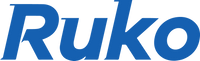As mentioned in our previous article Understanding Why Drones Cannot Be Unlocked, confirming that the compass on your drone is appropriately calibrated is crucial as inaccurate compass readings can cause problems with the drone control or even crash. The following are some significant factors that impact drone compasse calibration:
1. Electromagnetic interference:
A drone's compass is easily affected by its surroundings, such as military bases, high-voltage towers, electronic devices, etc. Try to stay away from these sources of interference when calibrating, it is suggested to fly the drone in an open, electromagnetic-free area. It's also worth noting that wearing a metal watch on your hand might result in repeated compass calibrations.
2. Hardware aging or damage:
The drone's compass is one of its most vital sensors. If the hardware ages or sustains damage, the reading might be off. Maintaining the drone's hardware components through routine inspection and repair is another crucial step in ensuring the compass's accuracy.
3. Environmental changes
Altitude variations, geographic circumstances, and weather can all have an impact on compass calibration. In regions with significant temperature fluctuations or high altitudes, the drone compass calibration may necessitate more regular checks and modifications.
4. Appropriate calibration procedure
The manufacturer's recommended measures must be followed while calibrating the drone compass. Certain drone types require particular actions to be followed when using the application once they have been powered on and linked to a phone. In order to guarantee that the compass can gather precise geomagnetic data, it often entails turning the drone in a certain direction in an open area. Compass readings might be off if any calibration stages are skipped or done improperly.
5. Pre-flight inspection
Before every flight, compass calibration is an essential procedure. The compass interference value for some drone models will show up on the APP's operation interface. It will trigger "compass interference" or compel compass calibration if it over a certain threshold. It is advised to adjust the flight environment or manually calibrate the compass.
To Sum Up
For more smooth and stable flying experience, we recommend trying the tips provided above for your reference.
Stay updated with Ruko drone for more drone-related information.