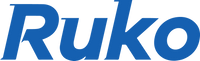TheRuko drones GPS signal is crucial for safe and accurate flight during flight. Weak drone signals can turn an exciting flight into a frustrating experience. This usually results in unstable hovering, inaccurate positioning and even flight of the drone. In this blog, we'll teach you about everything from environmental factors to problems with the drone itself, to make sure your drone is locked onto the satellite and running smoothly.
Check the surroundings
A weak GPS signal on your drone can often be traced back to environmental interference. Unlike indoor flying, where GPS is typically unavailable, outdoor flights rely on clear line-of-sight communication between your drone and orbiting satellites. However, even in open-air environments, certain obstacles can degrade signal strength:
1. Buildings & Urban Areas
Flying near skyscrapers or in crowded cities can disrupt GPS signals due to multipath interference—where satellite waves bounce off structures, confusing your drone’s navigation.
2. Trees & Thick Foliage
Dense tree cover doesn’t just block your view; it also absorbs and scatters GPS signals, making it harder for your drone to maintain a stable connection.
3. Mountains & Valleys
If you’re flying in deep valleys or near steep cliffs, the terrain itself can obstruct satellite visibility, limiting how many signals your drone can lock onto.
4. Weather Conditions
While GPS signals usually pass through clouds without issue, heavy rain, snow, or severe atmospheric conditions can weaken reception slightly.
Check the drone itself
If the drone suddenly experiences weak GPS signal, unstable positioning or even inability to search for stars, the physical state of the body itself may be the culprit. Before troubleshooting environmental factors, it is recommended to prioritize the following two key checks: firstly, check whether there are any pasted foreign objects on the surface of the drone (e.g. stickers, which, if they happen to be in the area of the GPS module, may cause the drone to be unable to search for GPS signals) and then check whether the drone has been crashed, which directly leads to the damage of the GPS module, which in turn cannot accurately accept the satellite signals for positioning.
Check Your Drone’s GPS Status
Taking Ruko's drone as an example, the GPS status of the drone can be determined in three ways. When the light of the drone shows green blinking, the GPS signal indicator of the remote control is blinking (blue indicator) and the GPS signal icon in the APP shows less than 3 frames, it indicates that the GPS signal is in search. When the light of the drone is green, the GPS signal indicator of the remote control is always on (blue indicator) and the GPS signal icon in the APP is greater than or equal to 3 frames, it indicates that the drone GPS signal search is completed.
Summary
A weak drone GPS signal can be caused by environmental interference (e.g., buildings, trees, weather) or airframe problems (e.g., obstructions, damaged GPS module). To ensure stable flight, you should take off in an open area and make sure the drone is connected to 8-10 satellites. The GPS status can be monitored in real time through the indicator light, remote control signal and APP icon, so as to troubleshoot the problem in time to ensure the flight safety.