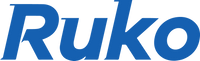Nowadays, most drones are equipped with a Wi-Fi controller, some drone pilots prefer a Wi-Fi controller for its ease of use and convenience without being tethered by cables. However, it’s sometimes uneasy or even unable to pair the Wi-Fi controller with the drone,causing hassle to some extent.In this blog, let's see how to resolve this issue taking F7GB2 as an example.
1. Check for Physical Damage
Confirm whether the aircraft has been hit or crashed, which may cause the aircraft communication line to fail.
2. Power and Pair
Turn on the power of the drone and controller, and wait for 2-3 minutes for automatic pairing.
3. Remove SD Card
If an SD card has been inserted, please remove the SD card and try again. (Incompatible SD cards may cause the communication module to short-circuit).
4. Clean the Gimbal
Disassemble the gimbal and clean the foreign objects at the connection, then reinstall and try pairing.
5. WiFi Search for Diagnosis
If pairing fails, search the drone's WiFi through the mobile phone:
① If you can search "Bwine-F7-******-BRG" WiFi connection, and enter the App control interface to see the image transmission image, it means that the aircraft's communication line is faulty or disconnected.
② If you can search "BRG_******", it means that the controller's communication line is normal, and it may be that the aircraft's WiFi module is faulty.
③ If the above two WiFi names cannot be searched, it means that the controller's communication module may be faulty.
6. Check WiFi Module Indicator
Check the indicator light of the WiFi module on the back of the gimbal, a flashing red light means normal.
7.Record and Report
If the Wi-Fi controller is still unable to pair with the drone, please record a video that shows the pairing process and the flight log of the day when the problem occurred, our tech team will promptly pinpoint the issue and provide a solution.
Summary
The Wi-Fi controller sometimes fail to pair with the drone, which may be frustrating and tricky sometimes. However, by following the troubleshooting steps above, there will promptly be a solution.
Rest assured that the exceptional 7/24 Ruko customer service is always with you to guarantee your smooth and wonderful fight experience with Ruko drones.