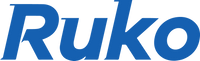With more and more stunning videos captured by drones posted and spread on social media, drone pilots pursue higher goals in terms of drone aerial videography skills, which further encourages them to learn skills in drone videography. Actually, there are also a lot of breathtaking videos shot from basic drone moves based on a good composition. In this blog, four tips on the most basic drone aerial videography skills are ready for drone beginners.
1. Push Forward
1) Joystick operation: aim the gimbal camera at the shooting target, push the right joystick of the remote controller into 12 o’clock position, and fly forward to shoot.
2) This drone move is suitable for the opening of a film to increase the sense of immersion and keep the focus on the main subject.
3) Note: The flight altitude should not be too high. If you plan to shoot a scene with a higher flight altitude, just record for a longer time and then speed up the entire video to create a forward movement effect while editing the video.
2. Pull Back
1) Joystick operation: aim the gimbal camera at the shooting target, pull the right joystick of the remote controller into the 6 o’clock position, and fly backward for shooting.
2) This drone move is suitable for the end of a video, enhancing the sense of detachment.
3) Note: Because drone pilots can’t see the view behind the drone, please make sure there is someone paying attention to the safety of the drone, avoiding the drone being hit.
3. Slider
1) Joystick operation:
A. Slide left: tilt the right joystick into the 9 o’clock position and the drone flies left for shooting.
B. Slide right: tilt the right joystick into the 3 o’clock position and the drone flies right to capture the scenery.
2) This drone move is suitable for tracking the subject for shooting, such as a moving car or a running person. You can also choose a mountain or a tall building as a cover, slide left or right, and find the subject behind the foreground.
3) Note: When using this drone move, it is also recommended to keep eyes on the drone while controlling the remote controller to avoid hitting the drone.
4. Push Up and Drop Down
1) Joystick operation:
A. Push the drone up: push the left joystick into the 12 o’clock position and slowly push the drone up for shooting.
B. Drop the drone down: pull the left joystick into the 6 o’clock position and slowly lower the drone to capture the scenery.
2) This drone move is perfect as an opening shot. The take-off point of the drone can be selected in front of the forest or the building to enhance the sense of rising.
Summary
Except for learning drone videography skills, practice is the most essential since practice makes perfect. Now start your journey of practicing and exploring!
Rest assured that the exceptional 7/24 Ruko customer service is always with you to guarantee your smooth and wonderful fight experience with Ruko drones.