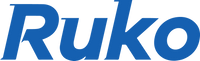Based on 4 easy tips for drone aerial videography skills from the last blog, you may have a strong willingness to learn and practice more videography skills to make your flight journey more of a challenge. In this blog, 4 advanced drone videography skills are ready for you to practice.
1. Forward and Rise
1) Joystick operation: Push both the left joystick and the right joystick into the 12 o’clock position.
2) This drone move is suitable for large-scale scenes as an opening.
3) It is recommended to block the shooting subject at the back with foregrounds such as buildings at the beginning of the footage to give people a feeling of sudden enlightenment.
2. Forward with Gimbal up
1) Joystick operation: Before shooting, the gimbal is tilted downward. When pushing forward the drone, slowly tilt the gimbal up at the same time.
2) It is suitable as the ending of an aerial photography shot, leading the shooting subject to leave the lens and guiding the footage to the sky.
3) Adjust the gimbal angle at a low speed as much as possible and maintain the stability of the adjustment. Drone beginners can also use cruise control for flight while adjusting the gimbal to achieve operation convenience.
4) Similar operations include forward with gimbal down, backward with gimbal up, and backward with gimbal down, which can create different visual effects.
3. Shoot from God's Perspective
1)Joystick operation: The meaning of God’s perspective is to keep the gimbal tilted vertically downward while shooting. With God’s perspective, you can also raise or lower the drone, push the drone forward or pull the drone backward, orbit the drone to the right or left.
2) The composition of the footage plays a key role in this drone move. When raising the drone up or dropping the drone down, it is recommended to select a special subject as the center. While pushing the drone forward or pulling the drone backward, it’s better to choose footage with changes, such as a road with flowing vehicles.
4. Orbit
1) Joystick operation:
A. Orbit right: tilt the left joystick into the 9 o’clock position and turn the right joystick into the 3 o’clock position.
B. Orbit left: tilt the left joystick into the 3 o’clock position and turn the right joystick into the 9 o’clock position.
2) The drone makes circular movements around the subject to display and emphasize the subject from multiple directions.
3) When manually controlling, pay attention to keeping the force of operating the two joysticks stable to maintain the stability of the footage. Different scenes require different forces for orbiting, which is based on practicing.
Summary
After learning the above 4 advanced skills, step up and take action to capture stunning scenery with your drone now!
Rest assured that the exceptional 7/24 Ruko customer service is always with you to guarantee your smooth and wonderful fight experience with Ruko drones.