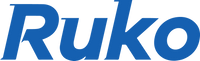There is a lot of data that needs to be transmitted and stored in work and life. Drones with camera are usually equipped with SD cards as well. We often use external devices such as USB flash drives, mobile hard drives, and SD cards. We know that most external storage devices can be used normally in Windows. However, can Mac read SD cards directly?
First of all, SD cards cannot be directly inserted into the card slot of a Mac. The SD cards must be inserted with a card reader. Place the SD card in the card reader, and then insert the entire card reader into the Mac card slot to read the SD card. For SD cards in FAT32 format, Mac can read normally after connecting. But if the SD card is in NTFS format, it cannot be read normally. Now, let's find out two ways to read SD cards in NTFS format on a Mac.
Format Conversion
1. After the SD card is connected to the Mac, its icon will be displayed on the Mac desktop. Right-click the icon, click [Show Introduction] in the drop-down menu, and then confirm the format of the SD card in the [Introduction - General - Format] area.
2. Converting the SD card to a format that allows Mac to read. After the Mac is connected to the SD card, you can find the connected SD card through [Disk Utility]

Select the SD card and click on the "Erase" option to open the formatting window.

Within the formatting window, choose a format that can be read by Mac, such as FAT32, or ExFAT from the list of available formats.

Although the Mac can read the SD card normally after formatting, it will cause the original data in the SD card to be lost. Let’s take a look at another solution below.
Using third-party Softwares
We can gain NTFS reading and writing permission on Mac by using third-party software, such as Mounty, Paragon, or Sysgeeker. Each software has its own advantages and disadvantages. It is important to take a full read and pick the best one according to the Mac you currently have (model and MacOS version).
Summary
The above is if Mac can read the SD card directly, and how does Mac read the SD card. Although Mac has an SD card slot, it still needs a card reader to read the SD card normally. When reading the SD card, if the SD card is in FAT32 format, Mac can read it directly. If the SD card is in NTFS format, we need to convert it to a format that can be read and written normally by Mac or using data reading and writing software such as Paragon, Sysgeeker, Mounty, etc.
Stay updated with Ruko for more drone-related information.