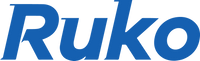Flying a drone could be exciting and so much fun, however, scenarios like the drone being unable to even take off or failing to reach the intended altitude is surely frustrating. What can we do in this case to ensure a smooth flight experience? Let’s find out the answers below.
1. Collision Assessment
Check whether the drone has experienced a collision or fall, which may cause a barometer failure.
2. APP Settings Verification
Check whether the beginner mode and flight altitude limit are turned off in the APP settings. The beginner mode limits the drones to fly within a radius of 30 meters.
3. Battery check
Check whether the battery level of the aircraft is sufficient. If the battery is too low with a low battery prompt, the drone is not able to start or take off.
In low battery conditions, the flight distance and altitude of the drone are also limited.
4. GPS and Compass Calibration
Check whether the aircraft has completed the GPS signal search. If it is not completed, the drone cannot be unlocked and taken off.
After some models are turned on, it is mandatory to complete the compass calibration. If it is not completed, the drone cannot be unlocked.
5. Altitude Considerations
Check the altitude at which the customer uses the drone. Above 3,000 meters, the drone may be affected by air pressure and fail to fly.
The maximum flight altitude of our drone is limited to 120 meters and cannot be exceeded
6.Technical Support.
After eliminating the above problems, ask the user to record a video that shows the problem and the flight log of the day when the problem occurred, our tech team will promptly pinpoint the issue and provide a solution.
To Sum up
Taking off issue may be frustrating and tricky sometimes, however, by following the troubleshooting steps above, there will promptly be a solution.
Rest assured that the exceptional 7/24 Ruko customer service is always with you to guarantee your smooth and wonderful fight experience with Ruko drones.