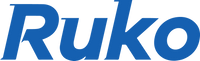Camera drones take a more and more important role in photography, to capture better pictures or videos, a gimbal is crucial as it can stabilize the camera to ensure the imaging quality.
However, scenarios like gimbal malfunction or abnormality may be quite frustrating. In this article, we have summarized the troubleshooting steps for general gimbal issues.
1. Initial Gimbal Functionality Check
Confirm whether the gimbal functions normally before, or if it is abnormal at the first use.
2. Gimbal Cable Check
Check whether the cable of the gimbal is rusty, which may cause the gimbal’s malfunction.
3. Impact Assessment
Check whether the drone has been dropped or impacted, which may cause the gimbal connection line to fail.
4. Correct Gimbal Setup Procedure
Check whether the operation steps are correct according to the gimbal setting guidance video as below (F11GIM2 Demonstration).
5. Gimbal Setting on the App
After the aircraft and the remote control are successfully paired, connect the drone through the mobile phone, enter the App control interface, and perform a factory reset or manually adjust the gimbal balance in the gimbal settings.

6. Gimbal Indicator Light Check
a. If it is not lit, it means the gimbal is not powered.
b. Fast flashing means the gimbal is self-checking.
c. Slow flashing: the line or sensor is abnormal.
d. Always on; normal or stuck and not working.
(F11GIM2 Demonstration)

7. Escalating Gimbal Issues
If the gimbal still doesn’t function properly after checking the above, please provide a video that shows the gimbal issue and flight logs to the Ruko service team (service@rukotoy.com), we will promptly pinpoint the issue and provide a solution within 1~2 business days.
To Sum up
Gimbal issues may be frustrating and tricky sometimes, however, by following the troubleshooting steps above, there will promptly be a solution.
Rest assured that the exceptional 7/24 Ruko customer service is always with you to guarantee your smooth and wonderful fight experience with Ruko drones.