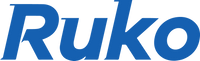As we know, drones usually needs unlocking before use. However, there are circumstances where a drone may fail to unlock. What could be the causes of this issue and what should we do in these cases? Let's find out the answers in this article.
1. Compass Calibration.
If the drone is forced to enter compass calibration when it is turned on, it cannot be unlocked until the compass calibration is completed.
2. GPS Signal
The drone is automatically on GPS mode when it is turned on. It cannot be unlocked if there is either no GPS signal at all or a poor signal during indoor flight.
In GPS mode, at least three bars of GPS signal is needed to meet the unlocking takeoff conditions, or switch to attitude mode for flight. It is suggested to fly the drone in areas with strong GPS signals.
3. Battery Level
If the drone prompts low battery, it cannot be unlocked.
4. Battery Version
The new version of F11GIM2 battery adds a communication protocol. If the new version of the drone uses the old version of the battery, the drone cannot be unlocked.
5. Bluetooth transmission data abnormality
If a red pop-up window appears on the drone, indicating "Bluetooth transmission data abnormality", the drone cannot be unlocked.In this case, please contact Ruko service team for further assistance.
To Sum up
The article lists the common reasons why drones would fail to unlock. As mentioned in our previous article The Importance of Choosing the Right Flying Environment, choosing a proper flying environment is crucial. However, if the issue still exists after the troubleshooting above, please feel free to contact Ruko Service team at any time, we will promptly provide further assistance.
Stay updated with Ruko drone for more drone-related information.